






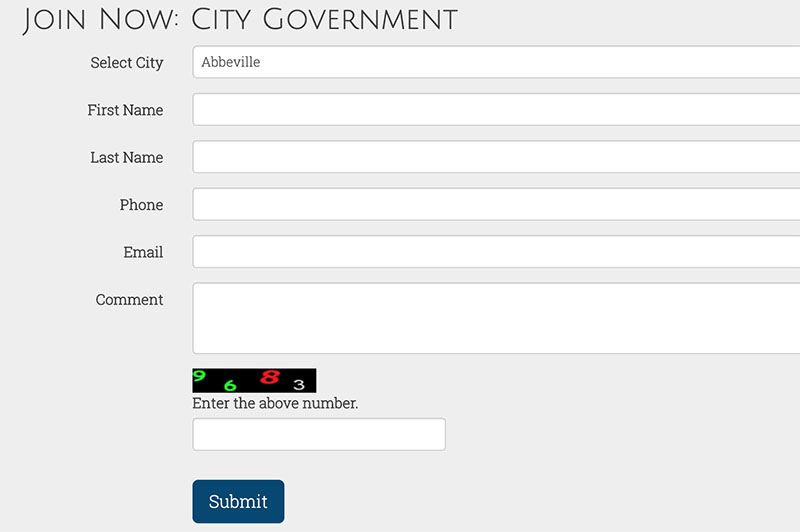
Go to CitySpokes.com
1. Click Sign In
2. Click “Not a Member Yet?”
3. Enter your name, email, and city and county
4. Open and validate your Validation email
5. Sign into CitySpokes.com
6. Click the “My Connections” button at the top of your Member Dashboard
7. Click “Add a New Connection”
8. Select “Local City or County Government”
9. Enter your phone number and your website address
10. A representative from City Spokes will call and authenticate you over the phone, and then immediately activate your connection so you can begin entering your information.
11. Since you are also a "business or organization," you should repeat the same process above by adding another Connection, only this time, select "Business or Organization." By doing so, you will be listed in the Business Directory and will have the same options to promote your News Items, Events and Help Wanted Ads