My LinkSpokes

We will have content here shortly.
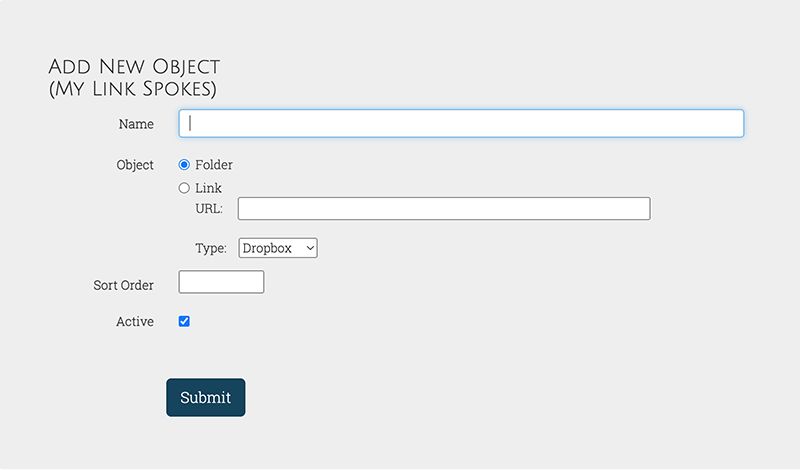
When adding a new object, you first need to enter a Name of the object. This will be the name displayed in your hierarchy of links. You need to either select a Folder object or a Link object, depending on whether you plan to create a folder that can hold multiple links on the same subject, or if this is the only link you will be displaying in this point of the hierarchy.
If you are creating a Link, you also need to add the actual link, as well as select the Type of link from the dropdown box.

Once you have added a new Object, you will have the opportunity to modify or delete the object. If you decide you want to change the Object from a Folder to a Link, or vice-versa, or you want to change the wording of anything you have entered, click the Modify Object button and make your desired changes.
On the other hand, if you want to delete your object, click the Delete Object button. Keep in mind that if your Object is a Folder, and you delete it, any Objects in that folder and down the hierarchy will also be deleted, and no longer available to you.