Members
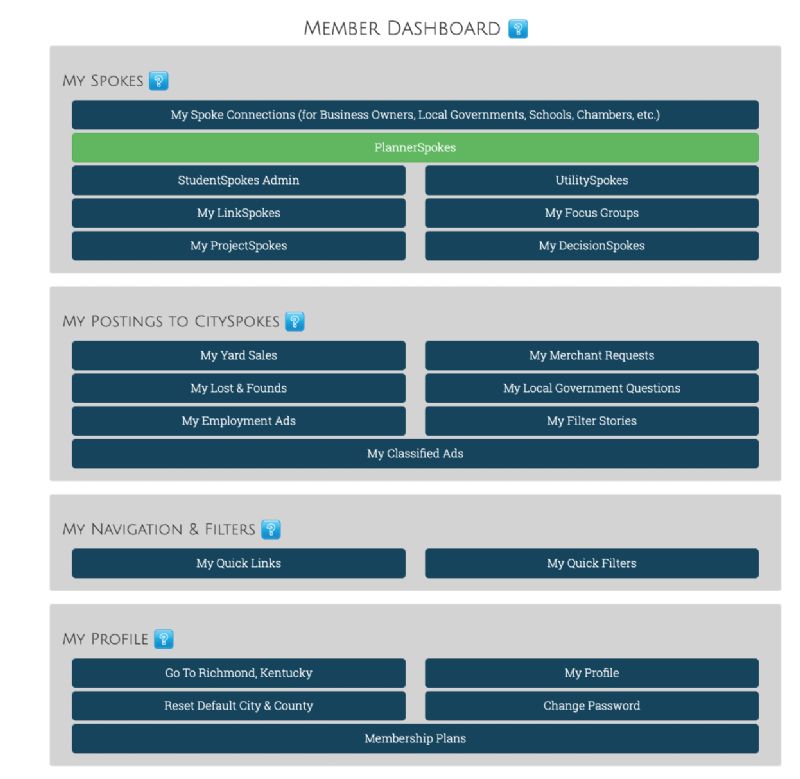
Your Member Dashboard is your portal to all the things you can do within CitySpokes. The four sections below correspond to the four named gray rectangular groupings shown on the Member Dashboard. Check them out to take full advantage of the many opportunities provided by CitySpokes.
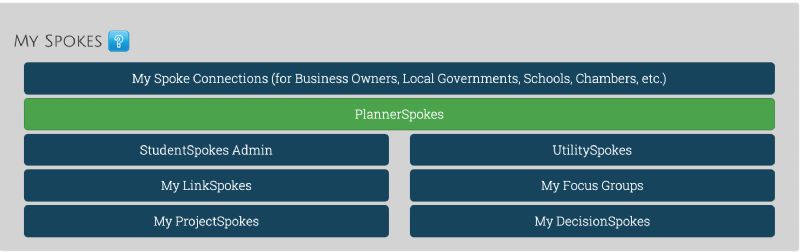
This section is where you will access your personal "Spokes." These include connecting your Member account to your business or organization, Planner Spokes (your daily planner to help you better organize your daily life), your learning tools like Math For Prizes, various utility programs, and any Focus Groups you join to contribute to making CitySpokes even better.

Unlike typical Social Media where people brag about their children, post political messages, and share their vacation pictures with the world, your public postings in CitySpokes are more directed towards meeting a need or helping others meet their needs.

Quick Links and Quick Filters will enable you to navigate around CitySpokes much quicker. You will be a single click away from engaging with a city or county to any other city or county within CitySpokes. You will also be able to select any of the 32 targeted Filter pages to quickly narrow down the information you see to only those items you are interested in.

Your Profile area provides a quick way to exit the Member Dashboard and return to the public pages, specifically your default city and county. It also includes the ability to change your default city and county. Finally, this is where you can change your name, email address and your password.